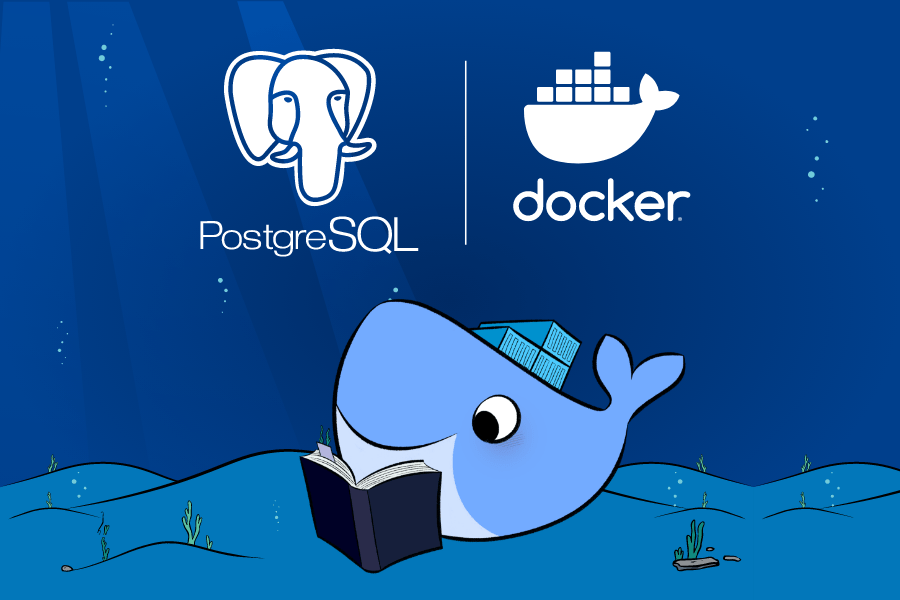In the world of software development, efficiency and scalability are paramount. With the advent of containerization, tools like Docker have revolutionized the way developers deploy applications. Among the myriad of databases available, PostgreSQL stands out due to its robustness and rich feature set. When combined with Docker, it allows developers to create, manage, and scale databases with unprecedented ease. This article delves into how Docker and PostgreSQL work together, offering insights, tips, and best practices to effectively utilize "docker postgres" in your projects.
As organizations shift towards microservices architecture, the need for a reliable database solution becomes increasingly critical. Docker Postgres serves this purpose by enabling developers to run PostgreSQL in isolated environments, ensuring that applications run smoothly without any dependency conflicts. This flexibility not only accelerates the development cycle but also enhances testing and deployment strategies.
Throughout this guide, we will explore various aspects of using Docker with PostgreSQL, answering common questions and providing practical examples. Whether you are a seasoned developer or just starting your journey, understanding "docker postgres" will empower you to create efficient, scalable applications that can adapt to the ever-changing tech landscape.
What is Docker Postgres?
Docker Postgres refers to the deployment of PostgreSQL, an advanced open-source relational database, within a Docker container. Docker allows developers to package applications and their dependencies into a standardized unit, making it easier to manage and deploy software across various environments.
Why Use Docker for PostgreSQL?
Using Docker for PostgreSQL offers several advantages:
- Isolation: Each database instance runs in its own container, preventing conflicts with other applications.
- Scalability: Easily scale the number of database instances based on demand.
- Portability: Move containers seamlessly between development, testing, and production environments.
- Reproducibility: Ensure consistent environments across different stages of application development.
How to Set Up Docker Postgres?
Setting up Docker Postgres is straightforward. Follow these steps:
- Install Docker on your machine.
- Pull the official PostgreSQL Docker image:
- Run a PostgreSQL container with the desired configuration:
docker pull postgres
docker run --name my-postgres -e POSTGRES_PASSWORD=mysecretpassword -d postgres
What are the Best Practices for Using Docker Postgres?
To maximize the benefits of Docker Postgres, consider the following best practices:
- Data Persistence: Use Docker volumes to persist your database data beyond the lifecycle of a container.
- Network Management: Configure custom networks for better communication between containers.
- Environment Variables: Utilize environment variables to manage configurations securely.
- Health Checks: Implement health checks to ensure your PostgreSQL instance is running correctly.
How to Manage Docker Postgres Containers?
Managing Docker Postgres containers can be done using various Docker commands:
- Listing Containers: Use
docker ps
to view running containers. - Stopping a Container: Use
docker stop my-postgres
to stop a running instance. - Removing a Container: Use
docker rm my-postgres
to delete a stopped container.
What Are Common Issues with Docker Postgres?
While Docker Postgres is powerful, users may encounter issues such as:
- Container Not Starting: Check logs using
docker logs my-postgres
for errors. - Data Loss: Ensure data is persisted with Docker volumes.
- Network Connectivity Issues: Verify network settings and ensure containers can communicate.
Real-World Applications of Docker Postgres
Many organizations utilize Docker Postgres for various applications:
- Microservices Architecture: Each microservice can have its own database container.
- Development and Testing: Quickly spin up database instances for development and testing environments.
- CI/CD Pipelines: Integrate Docker Postgres into Continuous Integration/Continuous Deployment pipelines for automated testing.
Conclusion: Why Embrace Docker Postgres?
In conclusion, Docker Postgres offers a powerful solution for modern application development. By leveraging the benefits of containerization, developers can create isolated, scalable, and portable database environments. Embracing Docker Postgres not only streamlines the development process but also enhances the overall efficiency of software deployment. Whether you are building a small application or a large-scale system, understanding and implementing Docker Postgres will undoubtedly benefit your workflow.
Crafting The Perfect Structure For A Diary
Unraveling The Mystery: How Did Sarah Winchester Die?
Ultimate Woodcutting Guide OSRS: Master The Art Of Chopping